All-CSS Toggle Switch
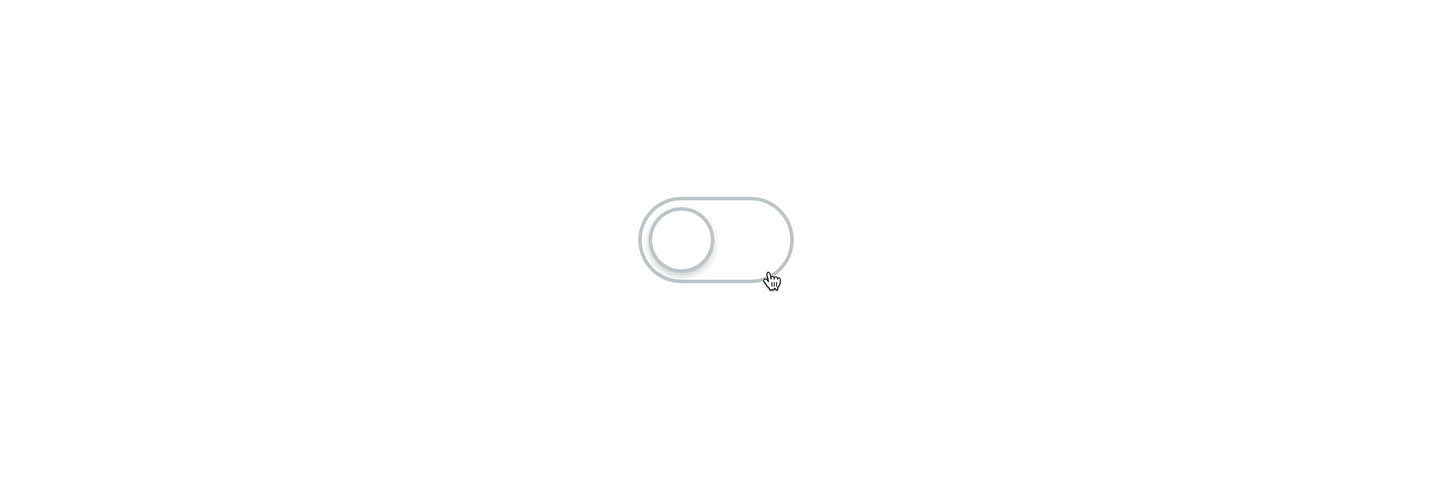
On a project I'm currently working on, I wanted to have a checkbox that looked like a toggle, but wanted to keep it
simple — class="toggle".
<input type="checkbox" class="toggle" />
I started with the shape/container of the toggle button.
.toggle {
height: 25px;
width: 45px;
border-radius: 16px;
display: inline-block;
position: relative;
margin: 0;
border: 1px solid #c4cbcd;
background: #fff;
transition: all 0.2s ease;
}
Next, I added the button in the "unchecked" state.

toggle {
...
&:after {
content: "";
position: absolute;
top: 2px;
left: 2px;
width: 19px;
height: 19px;
border: 1px solid #c4cbcd;
border-radius: 50%;
background: #fff;
box-shadow: 0 1px 2px rgba(44, 44, 44, 0.2);
transition: all 0.2s ease-out;
}
}
After that, we need to add the "checked" state. This can be as complicated or as simple as you want it to be. For me, I just wanted to change the background and border colors.
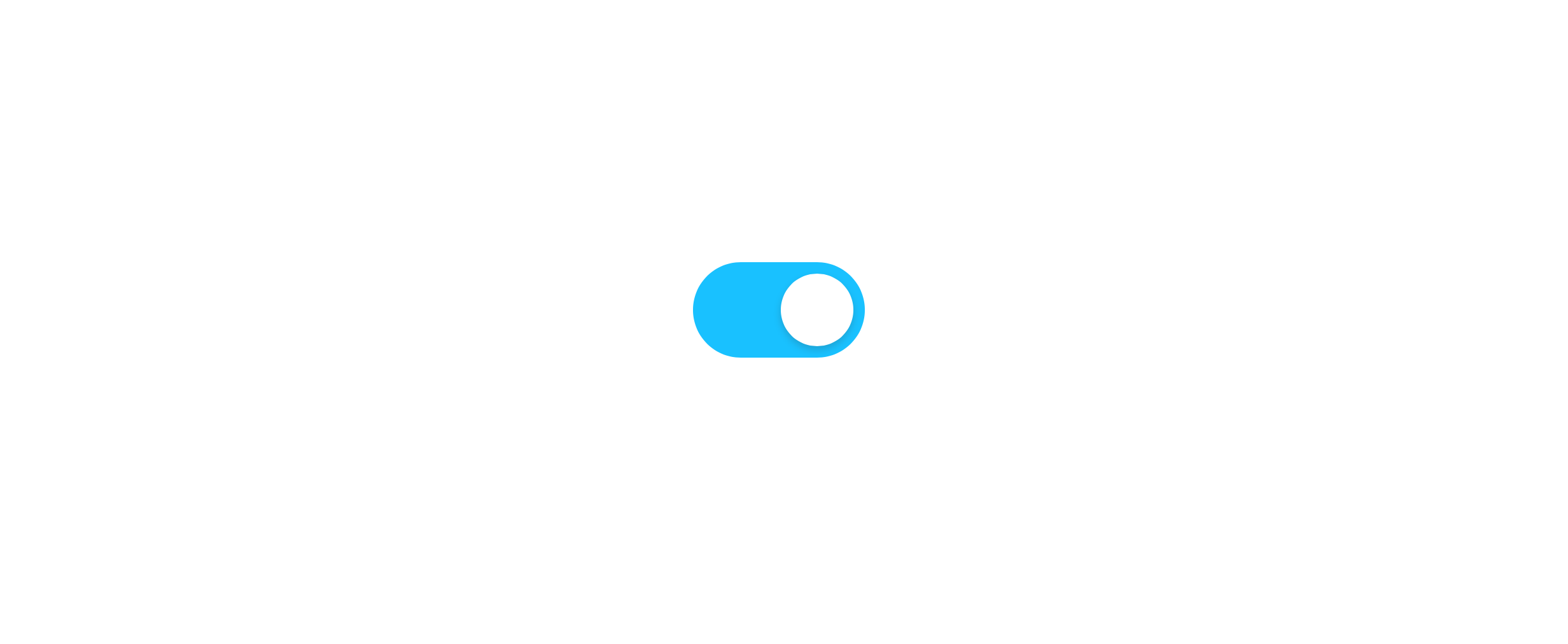
toggle {
...
&:checked {
background: #19c1ff;
border-color: #19c1ff;
}
&:checked:after {
border: 1px solid #fff;
background: #fff;
transform: translatex(20px);
}
}
Now, if you wanted to get a little fancier, you could add an icon to the button. This could be done many different ways,
but for this example I'll use Font Awesome. We just need to add a :before selector for both the unchecked and checked
states.
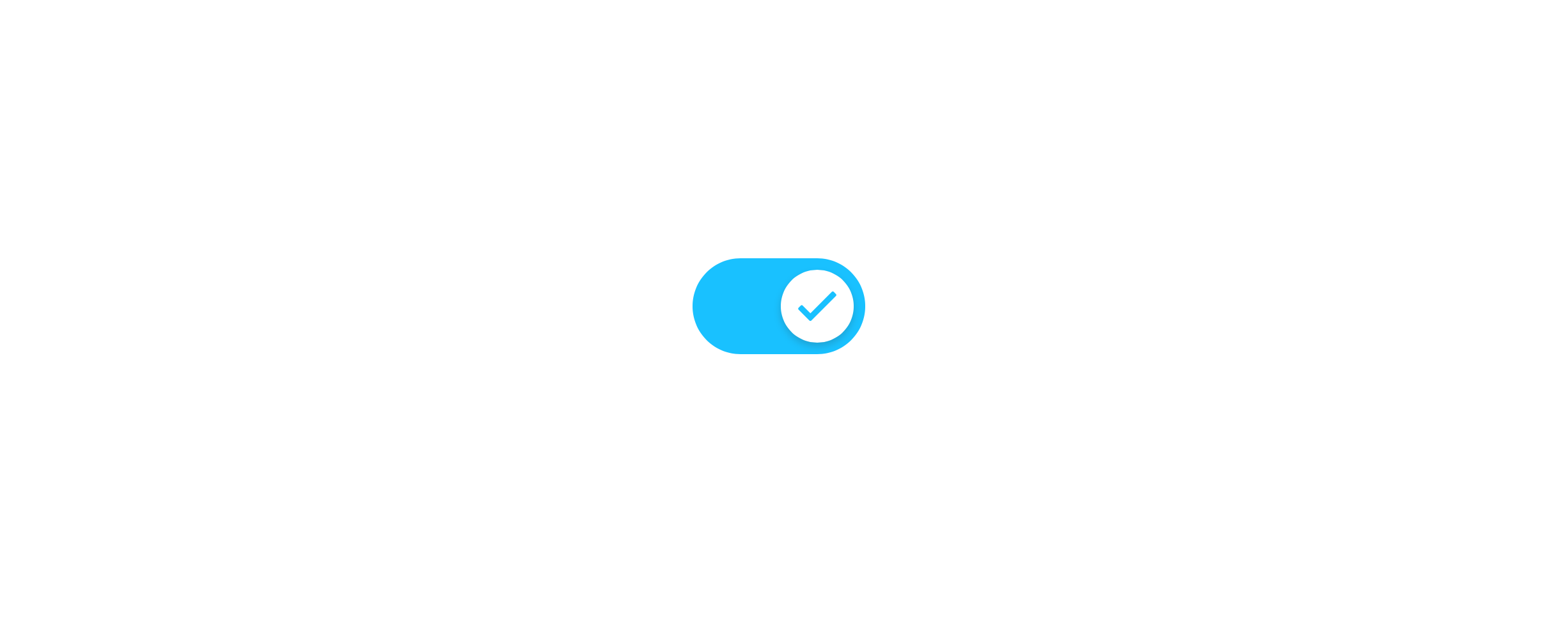
toggle {
...
&:before {
font-family: "Font Awesome";
font-weight: 400;
content: "";
color: #19c1ff;
z-index: 1;
line-height: 19px;
font-size: 11px;
width: 19px;
height: 19px;
top: 2px;
text-align: center;
position: absolute;
opacity: 0;
transition: all 0.2s ease-out, opacity 0.2s ease-in;
}
&:checked:before {
content: "\f00c";
transform: translatex(22px);
opacity: 1;
}
}
🎉 We're done! Now you can just add the toggle class to any checkbox and instant toggle!